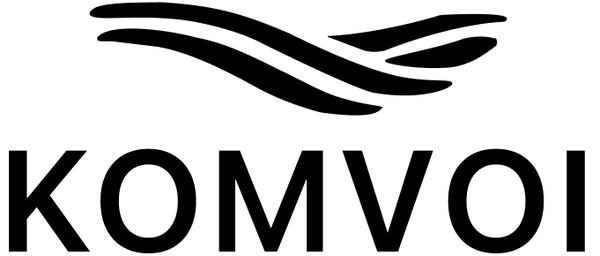How to Run Your Shopify Store Smoothly (And Stay Fast & Lean)

You’ve launched your store. Traffic is coming in. Sales are starting to tick.
But now new problems show up:
- Your site feels slower.
- Apps are stacking up.
- Managing orders, emails, and updates feels like a full-time job.
This is the moment most merchants hit the chaos wall.
The solution isn’t more apps, more complexity, or more late nights.
The solution is to run your store smoothly. Fast, lean, and under control.
We’ll show you how.
Why Smooth Operations Matter
Running an online store is a bit like running a restaurant:
- The front might look good, but the kitchen is chaos.
- Orders get lost. Customers wait. Food comes out cold.
That’s how many Shopify stores operate behind the scenes.
The truth is:
A slow and messy backend might kill your growth just as fast as the lack of traffic. If your foundation is wobbly, you can't scale.
- Customers drop off if pages take too long to load.
- Too many apps drain your store speed (and your wallet).
- Manual tasks eat hours you could spend growing.
The merchants who win long term aren’t the ones with the most features. They are the ones who keep things clean, fast, and simple over time.
The Smooth Store Framework
Think of store management in three parts:

- Speed: Keep your site fast and responsive.
- Simplicity: Avoid bloat, unnecessary apps, and clutter.
- Systems: Automate what you can, and standardize the rest.
If you get these three right, you’ll run a Shopify site that feels effortless.
Step 1. Keep Your Store Fast
Speed is not optional. It is money. Every extra second of load time can cut conversion by 7–10%.
Here’s how to protect performance:
- Audit your apps: Delete unused ones. Many leave code behind.
- Compress images: Use WebP or Shopify’s automatic optimization.
- Avoid heavy sliders or videos: One hero image beats a bloated carousel.
- Use Shopify’s built-in features: Online Store 2.0 themes like Dawn are optimized. Don’t reinvent the wheel.
Pro tip: Run your store through Google PageSpeed Insights once a month. Track your score like a KPI.
Step 2. Simplify Your Setup
Complexity can kill your store.
Merchants often think “just one more” will fix it, but every extra tool adds load time, cost, and confusion.
Ask yourself: does this app truly make me more money, or is it just making me feel busy?
Simplify by:
- Using Shopify’s built-in discounts, bundles, and metafields before adding apps
- Consolidating apps (many do multiple things)
- Standardizing your product templates and metafields
- Building collections strategically instead of manually tagging everything
Step 3. Systematize Your Operations
Once the basics are lean, create systems that save you from chaos:
Order processing: Set a daily routine. Batch tasks.
Customer service: Use Shopify Inbox or a simple helpdesk app.
Inventory updates: Automate with CSV imports or integrations.
Content updates: Plan a monthly publishing and maintenance calendar.
Reporting: Use Shopify Analytics plus Google Analytics for a weekly check-in.
You don’t need enterprise-level ERP.
You just need a repeatable system that keeps you sane.
Final Word
Chaos is optional.
You don’t need 20 apps, endless tabs, or sleepless nights.
You need speed.
You need simplicity.
You need systems.
Run your Shopify store smoothly, and growth stops feeling like a burden.